As ARVC’s website designed to serve consumers, GoCampingAmerica.com is one of the largest campground databases available online. Each year, it helps one million campers find their next adventure, including great parks to stay at and the activities and amenities that will be available to them when they get there. As an ARVC member, your listing on GoCampingAmerica.com is complimentary, so here are three things can do to make the most of this valuable resource:
As ARVC’s website designed to serve consumers, GoCampingAmerica.com is one of the largest campground databases available online. Each year, it helps one million campers find their next adventure, including great parks to stay at and the activities and amenities that will be available to them when they get there. As an ARVC member, your listing on GoCampingAmerica.com is complimentary, so here are three things can do to make the most of this valuable resource:
- Encourage your guests to download the NEW GoCampingAmerica app.
This free app offers all of the functionality and features of the newly redesigned GoCampingAmerica.com website, making it easier than ever for campers to research their campground options when they’re on the road. It’s now available for iOS (Apple) devices in the Apple App Store and for Android devices in the Google Play Store. - Complete one of several easy steps to get a bump in your search results.
The first one is to make sure your complimentary listing is as complete and accurate as possible. To review and/or edit your listing, visit GoCampingAmerica.com and click “Park Login” in the top right corner, then log in using your username (your email address) and your password. If you’ve forgotten your password, you can submit a password reset request. Next, find and select “My Listings” on the left side of your profile. Select the park you’d like to edit (if you have more than one in your profile), then review all of the information shown and make any changes as necessary to make sure that your park’s information—including your features and amenities—are up to date. Also, make sure you’ve uploaded one or two great photos of your park, one of which will appear on the search results page. Be sure to save any changes you’ve made and you’re done.You can also enhance your listing to make it stand out even more by upgrading to one of these options:
Bronze Level – Receive three months as a featured park, appearing as one of the first listings in all searches near you. Cost: $75.
Silver Level – Receive three months as a featured park PLUS a social post on GoCampingAmerica’s social media channels featuring your park. Cost: $100.
Gold Level – Receive three months as a featured park, a social post on GoCampingAmerica’s social media channels PLUS a 500-word blog post about your park on GoCampingAmerica.com. Cost $150.
Platinum Level – Receive three months as a featured park on the GoCampingAmerica.com homepage, three months as a featured park appearing as one of the first listings in all searches near you, a social post on GoCampingamerica’s social media channels, AND a 500-word blog post on GoCampingAmerica.com. Cost: $300.To achieve the most impact, you can opt for “The Ultimate” upgrade. This package is customizable to your needs and can include six months listed as a featured park, a priority feature in search results based on location, two social media posts on GoCampingAmerica’s social media channels, a 500-word blog post and a photo and/or video package to further showcase your park. Call 303-681-0401 for details and pricing.
- Check how much traffic your park’s listing on GoCampingAmerica.com is getting.
Just log in to your profile on GoCampingAmerica.com as described above, go to “My Listings” on the left side, choose your park and then click on “Stats.” You’ll be able to see your Total Page Views and number of Unique Visitors. (Helpful tip: If your total page views are much higher than your Unique Visitors, it means people are coming back to your listing to see it again!) You’ll also be able to see how many times the website and reservation links on your listing were clicked. We began tracking these two stats on July 14, 2020. While you’re reviewing your stats, you also have the option to view them for a particular date range such as a specific month by using the pull-down calendar at the upper right corner of the page.
So be sure to take the time to review and update your GoCampingAmerica.com listing so you can take advantage of this powerful resource that can help you reach the growing number of Americans who are going RVing. Questions? Just call us at 303-681-0401 and we’ll be glad to help!





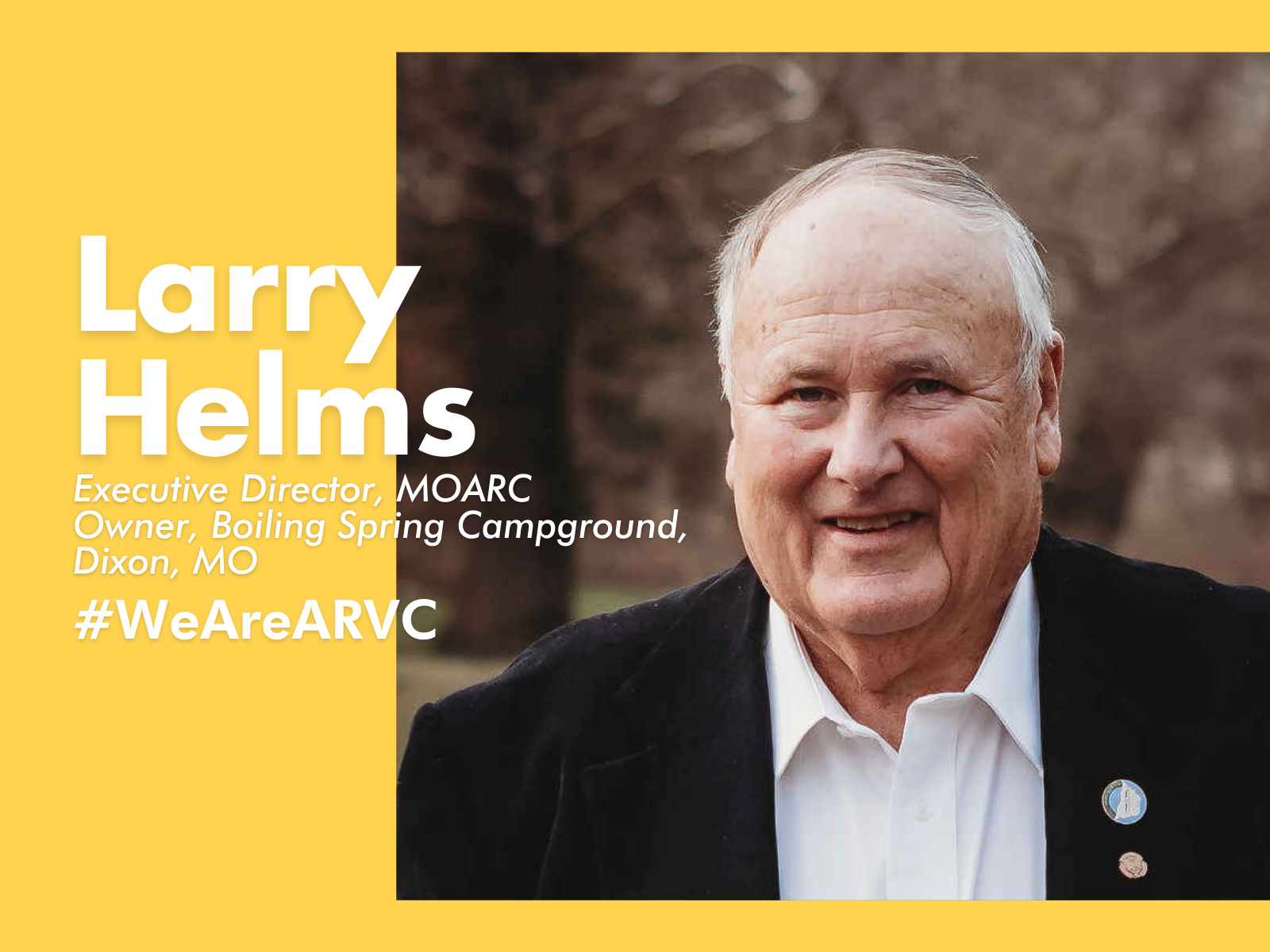
Leave A Comment